Binance
2017
Not available
https://www.binance.com
1300+
Binance Review – the world’s largest cryptocurrency exchange
Binance exchange also has its own cryptocurrency Binance Coin (BNB).
Binance was launched in 2017 by Changpeng Zhao and its headquarters are currently located in Cayman Islands and Seychelles.
Binance is a legit crypto exchange with more than 13 million active users.
Binance safety and regulation
Is Binance safe to use?
Two years after they launched there was a major security breach and hackers stole more than 7 000 Bitcoins with a total value of more than $40 million at the time. But the company promised to reimburse all their customers through its Secure Asset Fund for Users (SAFU).
The chief executive of Binance said that all stolen coins will be reimbursed and as far as we know, that’s exactly what was done.
But because of that Binance has now set up even better safeguards than before. So to any one asking if Binance can be trusted – they definitely can be!
So Binance is trustworthy to deposit your money in. And it’s at least as trustworthy crypto exchange as other major exchanges, but just because of the hack we believe it’s now even safer.
Your money is safe in Binance.
Binance Account security options
- Google authentication: Can be used for added security for withdrawals.
- SMS authentication: Receive an SMS with Binance code to confirm the withdrawal.
- Email authentication: Same as above, but with email.
- YubiKey 2-Factor authentication: If you want to enhance your Binance account security even further, use Yubikey hardware device for 2FA.
- Additionally you can also set devices that are allowed to access your account, set up anti-phishing code and see your account activity. Just in case.
Binance Bug Bounty program
What about the wallet - is binance wallet safe?
Countries where Binance is banned
Is Binance legal in UK? In 2019 Binance was banned also in U.K., but this ban doesn’t really affect the users from United Kingdom.
Binance is also not permitted to operate in Ontario, Canada, and they have blocked all services to that juristiction.
Japan has also issued warnings to Binance, saying that “Binance is offering services in the country without authorization,” but users should still be able to use Binance site there.
Malaysia ordered Binance to halt its operations in August 2021.
In addition to aforementioned countries, also Italy, Thailand, Hong Kong, and Germany might have some issues.
However, Binance has a plan to establish regional headquarters in each of those countries and to become licensed in all jurisdictions. So while there is a crypto crackdown going on, the future looks bright for Binance.
Binance platform in numbers
- 24-hour all-time-high spot trading volume: $15 billion
- Binance average daily trading volume: $3.88 billion
- Number of tokens listed on Binance: 184 tokens
Number of trading pairs on Binance: 591 - Number of languages Binance is available in: 26
- Number of languages Binance customer support speaks: 11
- Number of daily active users in Binance Earn: 210,000+
- Amount of crypto assets in Binance Earn: $2,900,000,000
- Amount of rewards distributed in Binance Earn: $70,850,000
- Number of Trust Wallet users: 5 million
Deposits & withdrawals on Binance platform
Binance offers its users multiple different deposit and withdrawal options.
You can make instant deposits using your credit card, you can deposit cryptos, you can use Binance P2P payment options.
We have put together a longer guide explaining everything about Binance deposit and withdrawal options and fees.
Binance tax reporting tool
You don’t have to use it – it’s optional. But when you do need it, Binance tax reporting tool makes it easy to transfer your Binance transaction history to third parties and give a good overview of your potential tax liabilities.
How to use Binance tax reporting tool?
- Log in to your Binance account
- Click on your profile icon on top of the page
- Choose “API management”
- Click “Create Tax Report API”
- After which will receive your API and Secret Key for your Tax Report.
- Now you need to decide on which third-party online tax reporting tool you’ll use. Couple of names to search for, just to get started, are Koinly and BearTax.
- After choosing the tool follow their specific instructions.
Trading on Binance platform
The good thing is that trading on Binance is pretty simple.
And it’s simple independent of whether you use your computer or Binance app on your mobile. You can buy cryptos for fiat or trade cryptos on all devices.
We will assume for the time being you already have a Binance account and have deposited either crypto or fiat. And in this example we use Binance on our computer.
1. Click on “Trade” tab on top of the page
- Convert. The easiest way to make a trade in Binance platform is to use the “Convert” option, but this is somewhat limited. Choose the coin or fiat available on your account, choose the coin you’re interested in buying, choose the amount and you’re ready to go.
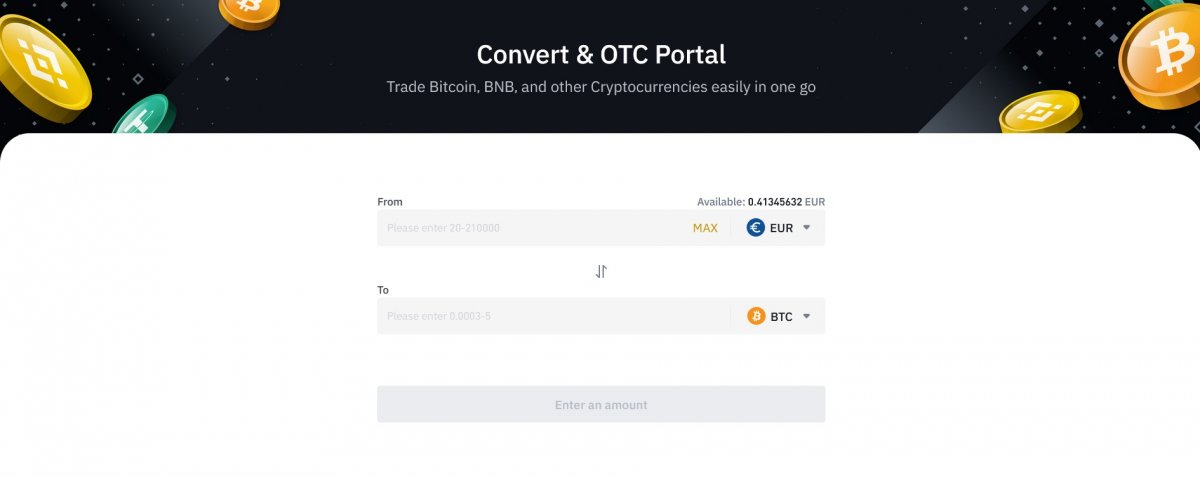
- Classic user interface. If you want more options and are ready to trade using a slightly more complicated screen, then this option is for you.
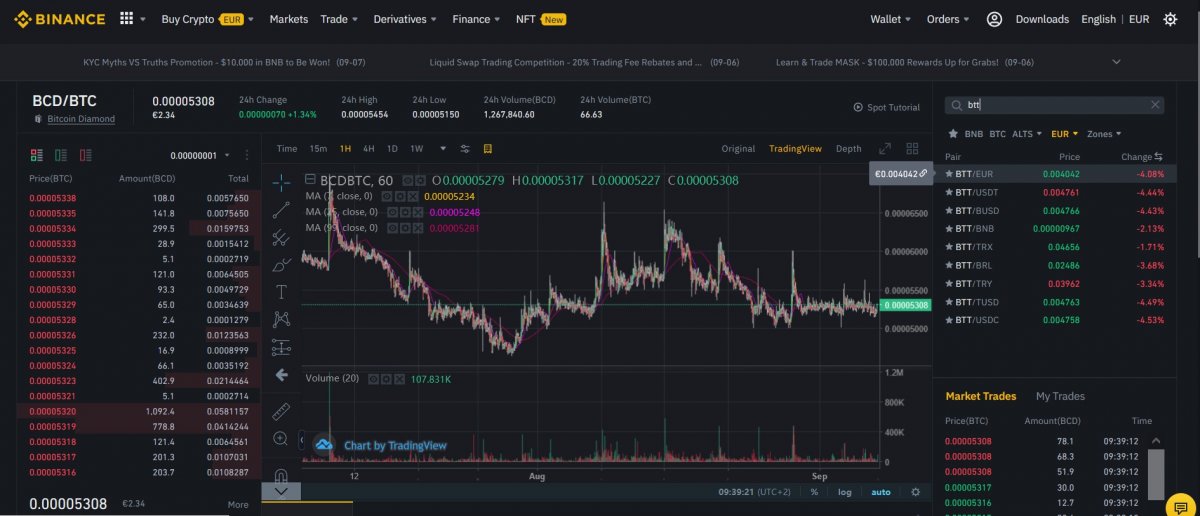
On the top-right corner search for the crypto you’d like to buy. Below the search field there is also list of currencies you can buy the crypto for, such as BNB, BTC, ALTS (such as ETH), FIAT (such as EUR and USD).
Find the currency to buy and then scroll down. Here you see buying options. Main ones to watch are “Limit” and “Market”. Limit price means that you buy the crypto for exact price. Market price means you want to buy the crypto for the current price. Market price is simpler and faster for beginners. So choose this one and choose the total amount of your available money you are willing to spend on this crypto. Press buy and you are done. You just bought your first crypto.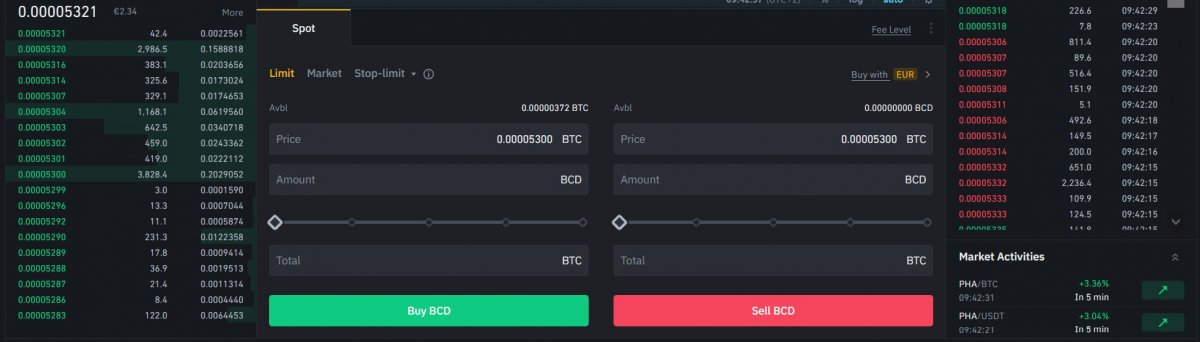
- Advanced user interface shows you all trading options. It looks very similar to the classic one and in all honesty, some people might actually prefer this screen to the classic one. As it’s not much more complicated, maybe vice versa, as at least to us it looks more intuitive.
- Other options. In addition to the previous trading options you’ll also see margin trading link as well as P2P and Stock Token trading options, but we won’t dig deeper into those at this point.
Binance platform overview – where do I find what I need?
Binance - where to see profit
But you see the Spot Profit & Loss Analysis for your entire Binance portfolio. Here’s where you find it (and no, they haven’t made it too easy).
- Click “Wallet” link on top of the page
- Click “Fiat and Spot”
- Below Yesterday’s PNL you will see a very small arrow.
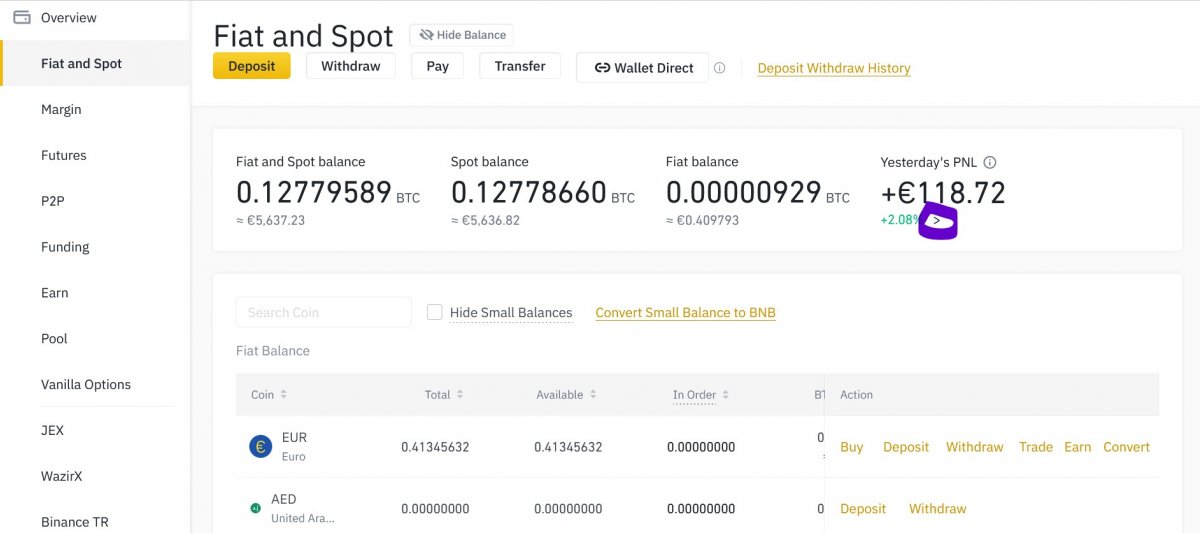
- Click on it. It looks something like this:
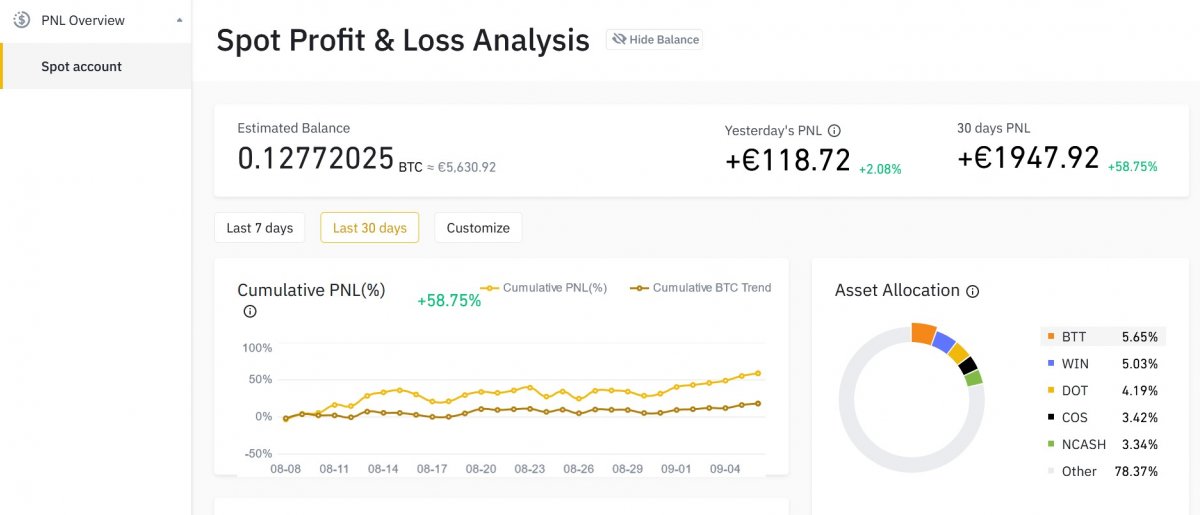
That’s why we actually created Cryptolorium account area where you could track your Binance spot portfolio value as well as the protfit and loss of all individual cryptos. It’s manual, but that makes it safe and customizable.
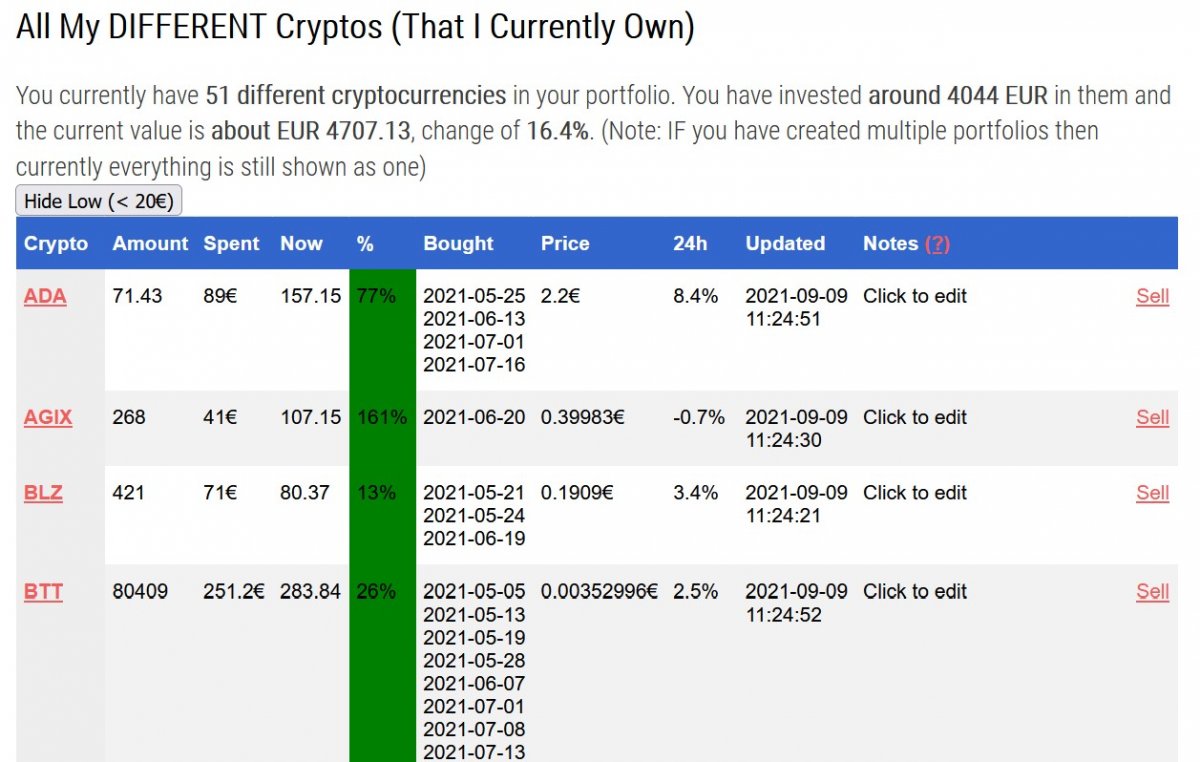
Where do I see all the Binance fees I have paid?
Option 1
- Go to Wallet → Spot & Fiat
- Click „Transaction history”
- Click „Generate all statements”
- Wait up to couple of hours (sometimes it only takes a few seconds although they say it will take 3h)
- Download the report
One user can generate the report only 4 times a month.
Option 2
- Go to “Orders” → Spot orders
- In the left menu you will find “Trade history”
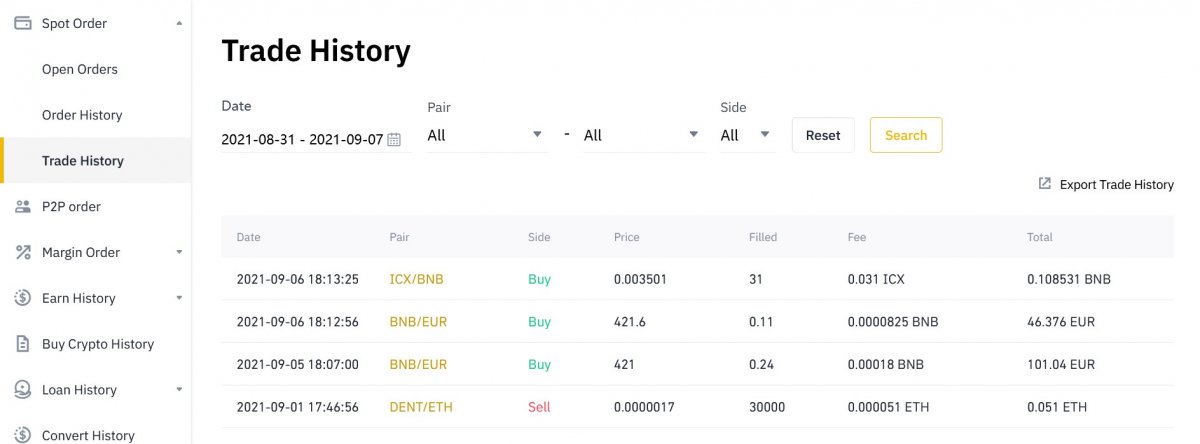
Where do I see all Binance deposit and withdrawal fees paid?
- To see all those fees go to you “Wallet” overview page.
- In the left menu choose transaction history
- Choose Fiat
- Choose timeframe
- Choose deposit or withdrawal
- Press “Export deposit history”
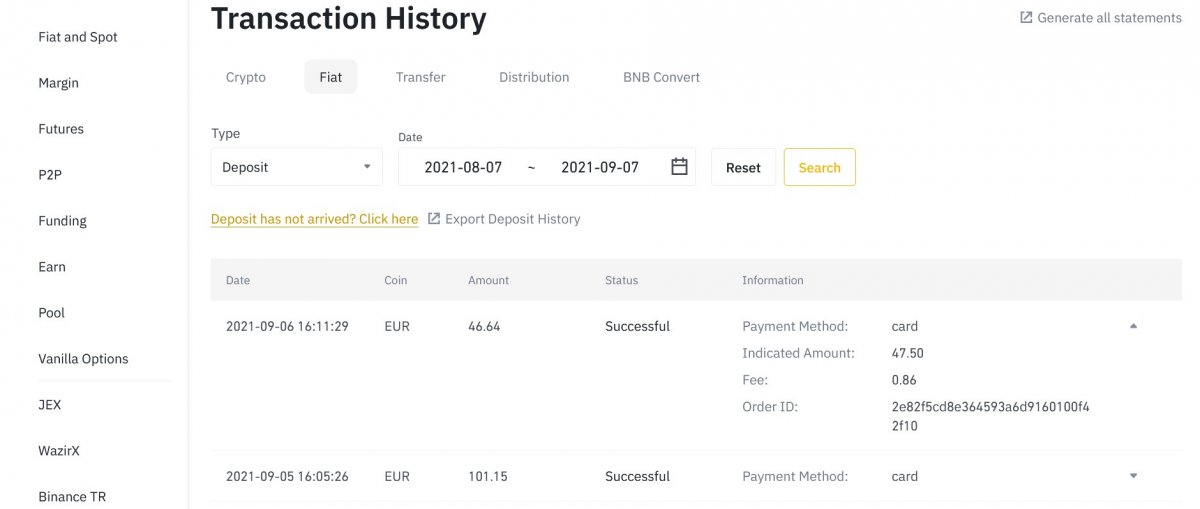
Binance and Trust Wallet
Connecting your Binance account to your Trust Wallet account can be done using Binace’s Wallet Direct option.
We won’t go deeper into this topic, but we just wanted to make you aware of this option.
Binance Card – Binance Visa Crypto card
Binance card can be used as a normal credit card, but instead of fiat, you spend crypto.
Your crypto will be held in your Binance Funding Wallet, but it will be used only when you make payments.
Using your Binance Card you earn up to 8% cashback on purchases.
The card is completely free and there are no fees on Binance’s side.
How to order Binance Visa card?
Which countries are eligible for Binance card?
How to open Binance account?
- Go to Binance website and press "Register" button or simply click here
- Choose if you want to open Binance account using your email or your phone number. There might also be Apple ID option.
- Enter your email/phone number and choose password
- Your Binance password needs to be at least 8 characters long contain at least one uppercase letter and one number.
- After pressing the Register button you will need to solve a litle puzzle. This will just take you a second.
- Now you should have an email or SMS from Binance with a verification code which you need to need to enter.
- And you're done. Your Binance sign up process has been completed. But before you continue...
- It's now time to complete Binance identity verification process.
Binance KYC - verify your identity
Binance platform has three levels for that: Basic, Intermediate and Advanced.
Basic verification
Intermediate verification
Provide Binance your government issued ID (ID-card or Passport, in some cases also driver’s license will do) and go through facial recognition.
It is all automatic, so it goes really fast.
Binance advance verification (or Complete verification)
Verifying this might take up to 10 days.
How to verify your Binance account?
- Verify your Binance account by clicking on the profile icon on top of the page. Obviously you need to be already logged in to do that.
- Then click on “Identification”
- Click on “Get verified”
- Click “Verify Now”
- And then just add all the information by following the instructions.
Why and when should you verify your Binance account?
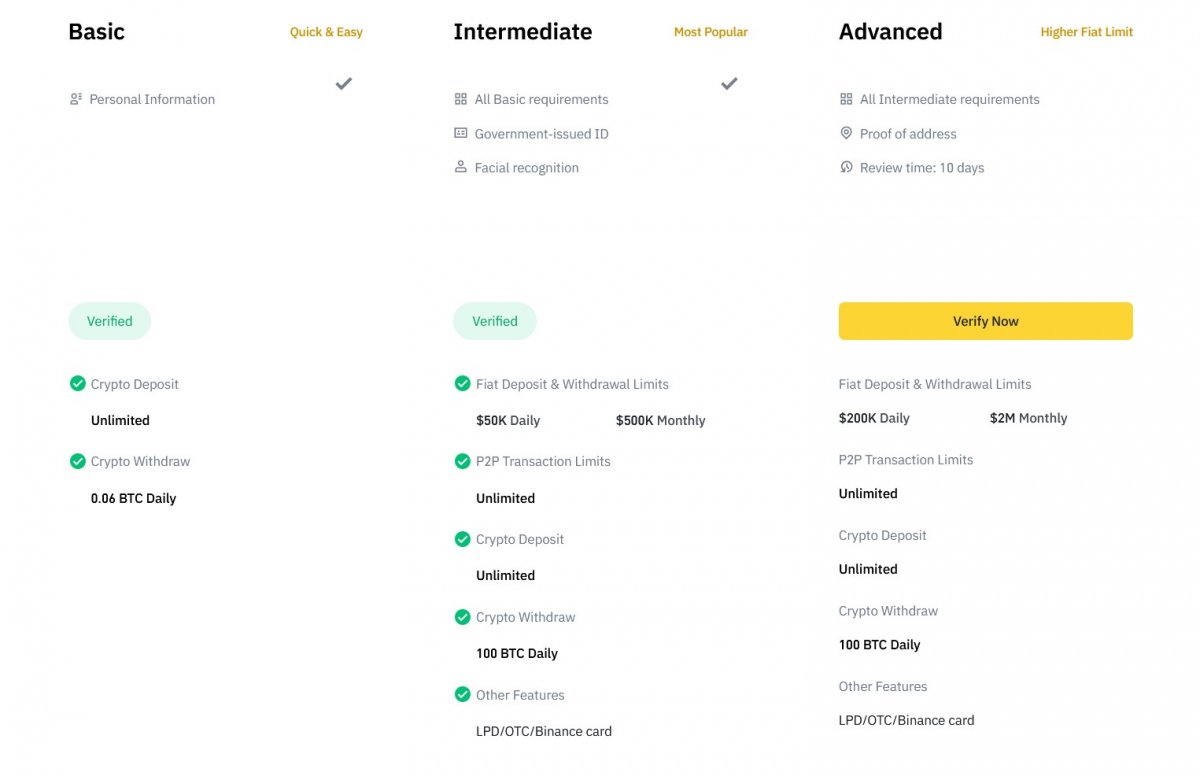
Binance news and updates
It makes sense to keep an eye on Binance announcements category as they publish information about new coins there as well as news about the crypto coins they are delisting for one reason or another.
And these are important things to know.
Binance news section is sort of Binance blog talking about different crypto-related topics.
Binance app
Binance app is available for all main operation systems – there’s binance for android, binance for mac and also version of binance for ipad.
Binance app has two different versions – Binance Lite and the normal version. Switch between the two whenever you want to.
Binance Lite is extremely straightforward for even the very beginners to use while the more advanced app is also still very easy to use.
Is Binance app good?
So we recommend you install Binance app on your phone and see for yourself. You don’t necessarily need to download Binance app to use Binance, but we feel it’s worth it.
And obviously the Binance app is free to use.
Binance Fees
But if you use Binance Coin (BNB) to pay the fees, the fees are reduced by 25%, so in this case they are 0.075% both.
To get the discount all you need to do is have some BNB in your wallet.
Binance credit/debit card deposit/withdrawal fee is 1.8%.
While depositing crypto to your Binance account is free (well, except the general crypto transaction costs), there are fees for withdrawing cryptos from your account, sending them out of Binance.
The crypto withdrawal fees vary depending on the coin and network.
Are binance fees high? In general, no, Binance crypto trading fees are actually pretty much the lowest in the market.
Binance crypto withdrawal fees or fees for moving your cryptocurrencies out of Binance are not necessarily the lowest.
Find all the fees here.
Binance Earn - get free(ish) crypto
Binance offers multiple ways to earn free crypto - Binance Savings, Binance Staking, Binance Liquid Swap, Dual Investment. Additionally you’ll notice mining pools in Binance, but we won’t be talking about that.
So what is Binance Earn? In essence, using Binance Earn you put your cryptos to earn you interest. Or as Binance says on its website - “Binance Earn is a complete suite of financial products you can use to increase your crypto holdings. You can think of it as your crypto savings account.”
Before you start using Binance Earn, make sure you understand what APY is.
Binance Savings
With locked savings you keep your crypto on the savings account for 7, 15, 30, 60 or 90 days.
The interest rate Binance is offering is between 0.5 and 6% APY usually.
Binance Staking - how Binance staking works?
To stake your coins you simply need to have them on your account. If you withdraw the money from the locked staking account earlier, you lose all the accumulated interest. And it’s not always possible to withdraw the coins earlier.
Binance Staking rates vary, but based on what we have see, they can offer you 1% to 140% APY. Most commonly it’s between 4% and 12%.
Launchpool
Binance Liquid Swap
If youdecide to commit your coins here, the earning potential is generally higher than in case of the previous options.
That’s the good part.
The bad part is that you can also lose money if the market is very volatile.
That’s because how binance liquid swap works. You deposit supported stablecoins and/or cryptos in there and earn interest plus fees plus more.
And it works well.
It has potential.
But in our experience it can also lose you money if the prices of your cryptos change a lot.
In this case your initial sum you put into the liquid swap pools remains the same (calculated into fiat), but you lose money because of the crypto price changes.
So before you commit anything in liquid swap, make sure you understand how it works exactly.
Binance Earn calculator
The interest and other income you can earn with Binance earn is presented as APY. If you don’t know what APY is or how to calculate it, here’s some info for you:
APY stands for annual interest yield. If the APY of a product is 6%, then this doesn’t mean you will earn 6% interest from it.
The percentage is PER YEAR. So if you invest something for 30 days, your actual interest will be around 0.49%.
Because daily interest is 6/365, which is around 0.016%. Now you multiply it with the number of days you’re investing for and for 30 days you get around 0.49%.
Can you lose money with Binance Earn?
In theory you can’t lose money with Binance Savings or Binance Staking products and we haven’t heard of anyone who has. But with Liquid Swap losses are definitely possible.
Binance customer support
Binance has a very nice help center which answers most of your questions without having to get in touch with Binance customer support.
Find the link to it in Binance exchange footer.
But in case of an actual problem, the Binance support chat button is in the bottom-right corner of the site.
Chat is the only option to get in touch with Binance customer support.
DO NOT search the internet for possible phone number as then you will end up speaking to scammers.
Binance does not have an official customer phone number.
Binance is also active the the following social media channels:
- Facebook: https://www.facebook.com/binance
- Twitter: https://twitter.com/binance
- Reddit: https://www.reddit.com/r/binance
- YouTube: https://www.youtube.com/binanceyoutube
- Instagram: https://www.instagram.com/Binance/
- VK.com: https://vk.com/binance
Pros and cons of using Binance
Pros | Cons |
|---|---|
Widest range of cryptos - More 500 cryptocurrencies | U.S. customers can’t use the Binance platform, and the Binance.US exchange is rather limited |
Deposits and withdrawals possible with BOTH crypto AND fiat | At first glance, it can seem overwhelming |
Possibly the cheapest exchange in terms of exchange fees | Has regulatory troubles in multiple countries |
A good number of transaction types | Account overview (protit or loss) hard to find |
Awesome mobile app | Total paid fees hard to find |
Very simple and easy to understand interface | No bank transfer payment (SEPA) option in Europe (anymore) |
Lots of tutorials to help users understand Binance platform better | A few high crypto withdrawal fees (such as BTC) |
Binance could be considered very trustworthy | |
Loads of users and high trading volume | |
Offers option to earn interest from your cryptos | |
Offers different trading options for traders of different levels |
Other Questions you might have about Binance
What’s the minimum order size in Binance?
- BNB pairs - 0.05 BNB
- BTC paris - 0.0001 BTC
- ETH pairs - 0.005 ETH
- TRX pairs - 100 TRX
- XRP pairs - 10 XRP
- USDT, BUSD,BRL,AUD,EUR,GBP,DAI,VAI,USDC,TUSD,TRY – 10
- BIDR,IDRT – 20000
- RUB,UAH – 100
- BVND – 30000
- NGN – 500
Where to find wallet address in Binance?
Using Binance platform - is Binance simple to use?
How to get started in Binance?
- Open binance account
- Login - binance login
- Verify, go through Binance KYC process
- Secure your Binance account
- Download Binance app
- Make a deposit
- Start trading
Conclusion

