Kraken
2011
Not available
kraken.com
800+
Kraken – cryptocurrency exchange almost as old as Bitcoin
Kraken is one of the oldest crypto exchanges that was founded already back in 2011 when everything related to crypto was still in its infancy.
Kraken offers easy-enough trading environment for people just getting into the world of crypto, but it has also a very good selection of advanced features that even the most experienced traders can appreciate.
While Kraken’s crypto selection isn’t the biggest in the market, you can find around 100 different cryptocurrencies on their platform.
Kraken trading fees are comparable to the cheapest cryptocurrency exchanges and currently traders from more than 180 countries around the world are accepted.
Among the accepted countries is also United States.
Kraken safety and regulation
Kraken exchange is regulated as a Money Service Business in both United States (registration number: 31000176593851) and Canada (registration number: M19343731), by FinCen (USA) and FinTrac (Canada).
Some of Krakens companies are also regulated in UK, Australia, and Japan.
In UK Kraken is offering its services under the CryptoFacilities Ltd company and is regulated by the UK Financial Conduct Authority (FCA).
In Australia their Bit Trade Pty Limited is regulated by Austrac.
Is Kraken safe to use?
Kraken is among the top 5 cryptocurrency exchanges in the world and as such they need to keep user accounts safe.
Kraken also says that 95% of all crypto assets are kept in cold wallets.
However, compared to a number of other exchanges, your assets on Kraken exchanges are not insured.
Although most people have no problems with Kraken when it comes to safety, some people have reported hacked accounts.
So as with any cryptocurrency exchange, make sure you’re aware of the risks and do your part to keep your funds safe as well.
Kraken Account security options
Kraken offers the following account security options:
- Username/password
- 2FA using either Google Authenticator or Yubikey
- Global Settings Lock (GSL)
What is the difference between Kraken and Kraken Pro
Kraken is tailored mainly for beginners while Kraken Pro is mainly tailored for more experienced traders.
In theory the two offer different fees, Kraken Pro being significantly cheaper.
However, in our case, as we just created Kraken account, went through the intermediate Kraken KYC verification process, and without trying to switch to anything, Kraken or Kraken Pro, we immediately have the cheaper 0.16% / 0.26% trade fee level.
So we have a feeling that the fee differences might kick in only if you use Kraken app or Kraken Pro app on your mobile. Or you don’t immediately verify your identity.
But we are not sure.
Kraken platform
Kraken account offers you an easy way to use your bank account to buy cryptocurrencies directly (you need to verify your account for that) as well as convert between different currencies on your account.
It’s fast and intuitive.
Trading on Kraken looks like this:
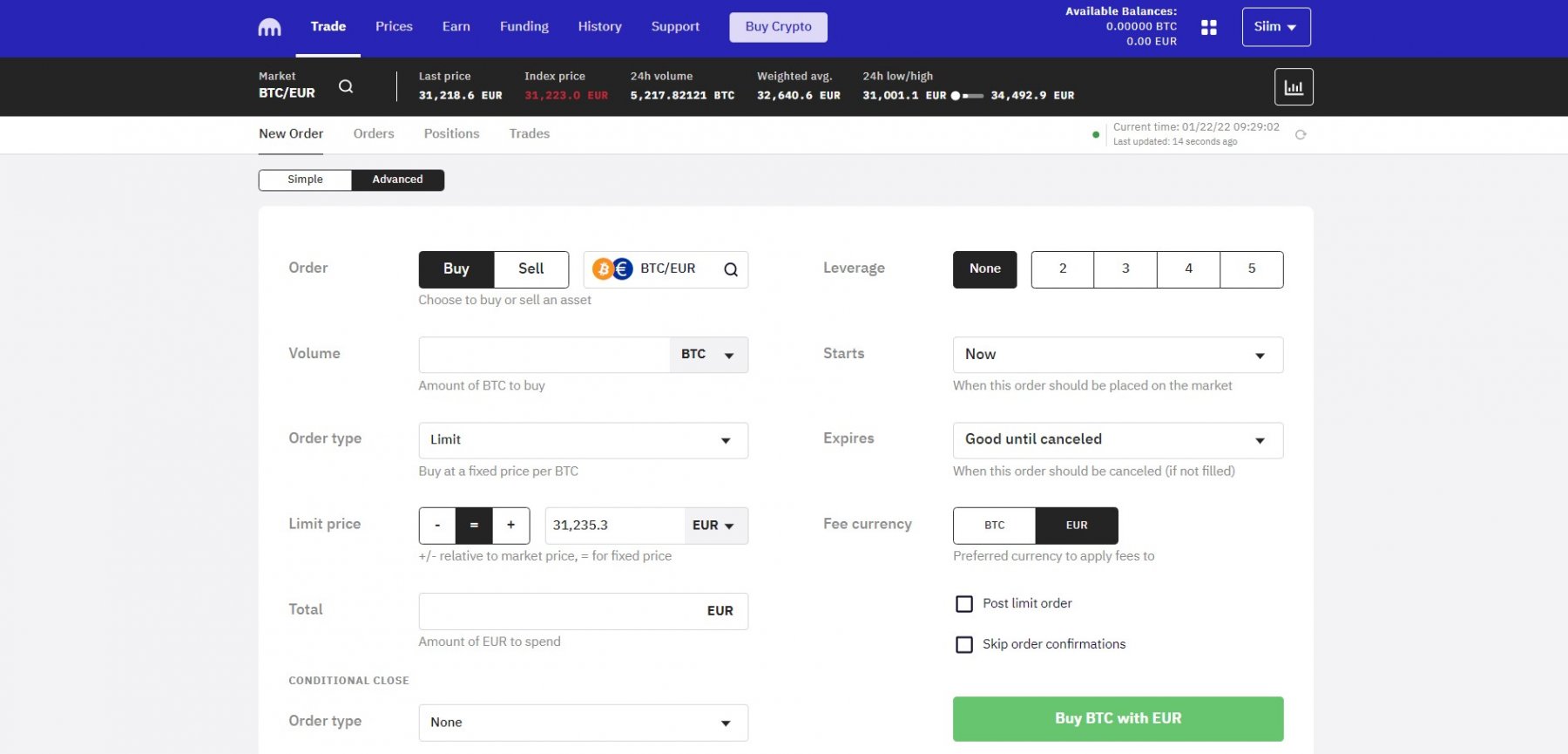
And the trading URL is https://www.kraken.com/u/trade
Kraken Pro platform
Kraken Pro is a trading platform for active traders with more complicated interface. And with all the information on there you could use a bigger screen.

Trading on Kraken Pro takes place at https://trade.kraken.com/
Creating Kraken account
Creating Kraken account is easy.
Just make sure you have all your information handy.
How to create Kraken account?
- Click ‘Create Account” button in the top-right corner of their website.
- Enter your email
- Choose username and password
- Enter your country
- Agree to Kraken’s terms
- And hit “create account”
- Switch to you email tab in the browser, as now you receive the account activation email with an activation code
- Go back to the account creation tab and enter the account activation code found in the email
- And Activate your account
Note that afterwards you’ll also need to provide Kraken your phone number and some other information, plus you’ll also need to get verified for higher limits and access to more features.
Which countries does Kraken accept people from?
Kraken accepts customers from all over the world with only a few exceptions.
Can people from USA, Canada, and Japan use Kraken?
Yes, they can.
However, in the United States Kraken is not open to residents of New York and Washington state.
Where can I find Kraken coin list?
You can find our Kraken coins list here.
Kraken Payments - Deposits & withdrawals on Kraken platform
Kraken makes it possible to deposit cash through banking using the online payment provider Trustly and they also accept debit and credit cards.
How to deposit money on Kraken
When it comes to fiat deposits, then on addition to USD and EUR, you can also make fiat deposits for CAD, AUD, GBP, CHF, and JPY.
If you are in the United States, you can deposit USD through FedWire. Minimum deposit varies between $1 and $150 and deposit fee varies between free and $10.
Available | Method | Minimum | Fee | Processing time |
|---|---|---|---|---|
US only | FedWire (MVB Bank) | $1 | Free | Up to 1 business day |
US only | FedWire (Signature Bank) | $1 | Free | Up to 1 business day |
US only | FedWire (Silvergate) | $100 | $10 | Up to 1 business day |
US only | FedWire (Etana Custody) | $150 | Free | 2-5 business days (or instant) |
US only | FedWire (Synapse) | $20 | $5 | 3-5 business days |
Worldwide | SWIFT (Etana Custody) | $150 | Free | 2-5 business days (or instant) |
Worldwide | SWIFT (Signature Bank) | $1 | Free | Up to 5 business days |
Worldwide | SWIFT (Silvergate) | $100 | $10 | Up to 5 business days |
EEA Individual & EEA & US Business Pro | SWIFT (Bank Frick) | $4 | $3 | 1-5 business days |
Worldwide Business Pro | Signet | no min | Free | Almost instant |
Worldwide Business Pro | Silvergate Exchange Network (SEN) | no min | Free | Almost instant |
If you’re in EU and depositing EUR, the minimum deposit is 1 EUR and there is no deposit fee.
Available | Method | Minimum | Fee | Processing time |
|---|---|---|---|---|
SEPA | SEPA (Fidor) | €1 | Free | Up to 3 business days (or instant) |
SEPA | SEPA (Bank Frick) | €1 | Free | Up to 3 business days |
SEPA | SEPA (Clear Junction) | €1 | Free | Up to 3 business days (or instant) |
Worldwide | SWIFT (Bank Frick) | €4 | €3 | 1-5 business days |
Worldwide | SWIFT (Fidor) | €50 | Free | 1-5 business days |
Worldwide | SWIFT (Etana Custody) | €150 | Free | 2-5 business days (or instant) |
For other currencies see Kraken’s payment options page.
How to buy crypto for fiat in Kraken?
In addition to depositing fiat and then buying crypto for that you can also choose to buy crypto directly with a credit card.
However, this is not free.
Kraken Fee | Card Processing fee | Online banking processing fee |
|---|---|---|
0.9% for stablecoins, 1.5% for any other crypto pair | 3.75% + €0.25 | 0.5% |
How to withdraw fiat from Kraken
You can withdraw funds from Kraken by following these steps:
- Log in to your Kraken account
- Click on “Funding” tab
- Click “Withdraw”
- Choose currency
- Choose payment method
- Add your bank account
- And request withdrawal
How much does Kraken charge for deposits and withdrawals?
Kraken fees for deposits and withdrawals depend a lot on the payment method. We’ll be talking more about that later on in the Kraken fees section.
Does Kraken exchange have a withdrawal limit?
Kraken has a daily withdrawal limit of $5000 for Starter Accounts and $500 000 daily withdrawal limits for Intermediate accounts.
Kraken KYC – how to verify your Kraken account?
Now that you have created yourself an account on Kraken, it’s time to get your account verified!
- Log in to your account
- Click on your name in the top-left corner
- Click “Get Verified”
- Click on “Verify” button on either Express or Intermediate verification level
We recommend go through both – express verification and intermediate verification.
What are the differences between the verification levels?
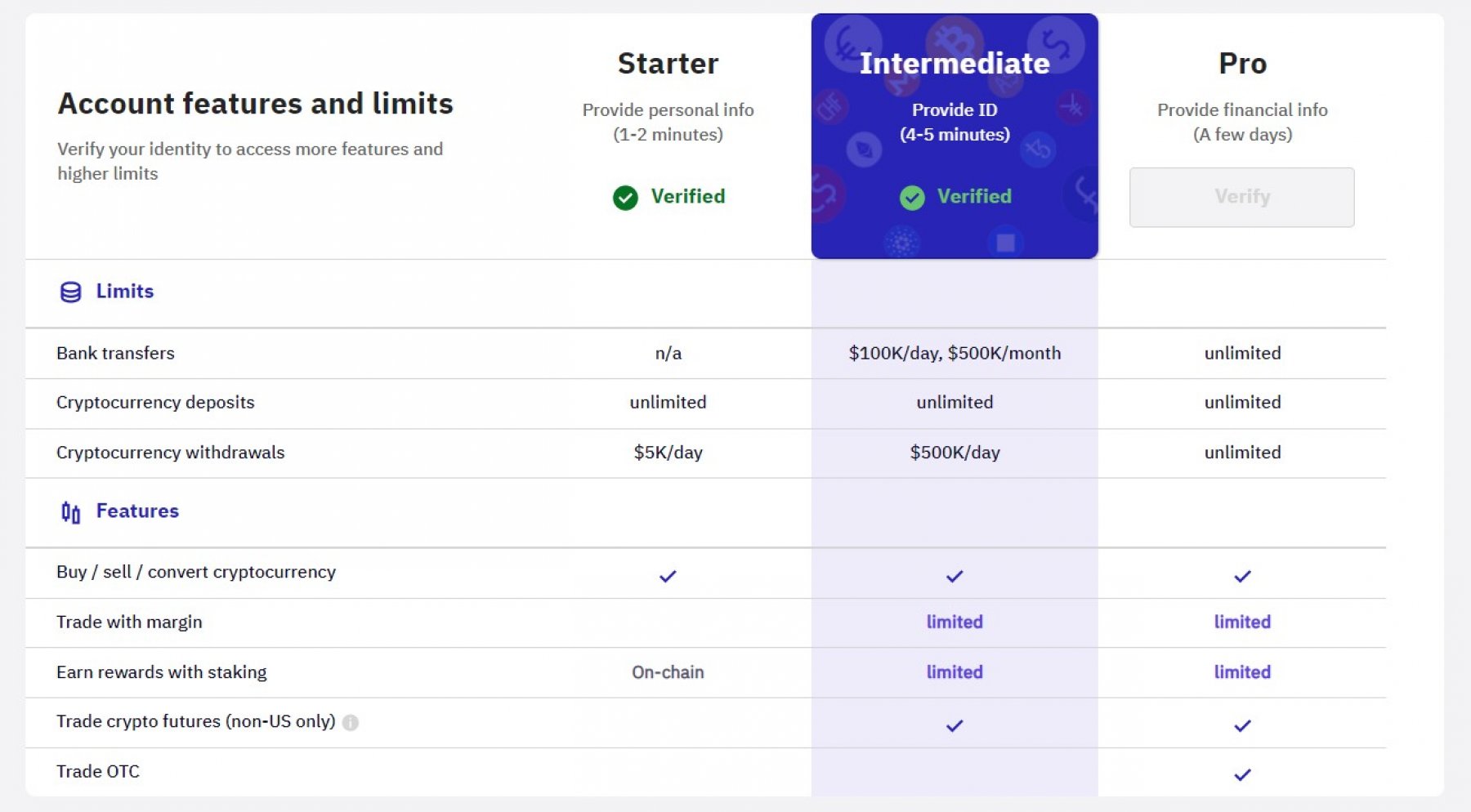
Each verification level increases your limits and gives you access to more features. All limits below are for 24h, except for Express account. In case of Express account the limits are for lifetime.
No verification | Express (US only) | Intermediate | Pro | |
|---|---|---|---|---|
Deposit cryptocurrencies | Unlimited | - | Unlimited | Unlimited |
Withdraw cryptocurrencies | $5000 | - | $500 000 | $10 000 000+ |
Deposit cash | - | $9k | $100 000 | $10 000 000+ |
Withdraw cash | $9k | $100 000 | $10 000 000+ | |
Exchange funds | Unlimited | Unlimited | Unlimited | Unlimited |
How long does Kraken account verification take?
It depends on the verification level, but normally it takes only minutes.
Level | Average rocessing time | Method |
|---|---|---|
Starter | Up to 2 minutes | automatic |
Express | Less than a minute | automatic |
Intermediate | Up to 5 minutes | automatic |
Pro | Couple of days | manual |
What documents do you need to provide for every verification level?
Each level requires different information.
Requirement | Starter | Express | Intermediate | Pro |
|---|---|---|---|---|
Email | ✓ | ✓ | ✓ | ✓ |
Full name | ✓ | ✓ | ✓ | ✓ |
Date of birth | ✓ | ✓ | ✓ | ✓ |
Phone number | ✓ | ✓ | ✓ | ✓ |
Address | ✓ | ✓ | ✓ | ✓ |
Occupation | ✓ | ✓ | ✓ | |
SSN (US only) | ✓ | ✓ | ✓ | |
ID document | ✓ | ✓ | ||
Proof of residence | ✓ | ✓ | ||
Face photo (US and South Africa) | ✓ | ✓ | ||
KYC questionaire | ✓ | |||
2FA | ✓ |
When it comes to Proof of residence, the documents can’t be more than three months old, and the proof must include both your name and your address.
The following documents are accepted:
- Bank statement
- Credit card statement
- Utility bill (water, electricity, gas, internet, phone)
- Payroll statement or Official salary document from employer
- Insurance statement
- Tax document
- Residence certificate
Why and when should you verify your Kraken account?
We recommend you verify your Kraken account right after signing up. Verifying your account makes it safer and helps avoid unpleasent surprises in the future. Verifying your Kraken account also increases your limits and gives you access to more features.
Kraken app
Kraken has currently three different mobile apps – Kraken app, Kraken Pro app, and Kraken Futures app. Kraken apps are available for both, Android and iOS phones.
Kraken app features
- Buy crypto your credit/debit card or using ACH online banking
- Monitor prices and track your portfolio
- Sort by top winners or losers
- Save your favorite cryptos
- Purchase a predefined amount (€20, €50 or €100)
Kraken Pro app features
- Professional charting and trading experience
- Designed for power users
- Margin trading with up to 5x leverage
- Advanced order types
- Deposits and withdrawals for existing crypto and cash addresses
Kraken Futures app features
- Trade with up to 50x leverage
- Intuitive trading interface
- Educational content
Kraken Fees – how high are Kraken exchange fees?
Kraken fee structure generally depends on whether you are trading on Kraken platform or Kraken Pro platform.
It also depends on which fees we are talking about:
- Deposit fees
- Withdrawal fees
- Trading fees
Kraken Deposit fees
If you are depositing cryptocurrencies, then Kraken is not charging any fees.
However, if you deposit fiat, then the fees vary depending on your location, currency, and the chosen deposit method.
There are also additional fees for funding your account, which can vary between 0.5% to 3.75%. Funding with a bank account costs usually 0.5% while funding your account with credit card costs you around 3.75%.
As you can see, Kraken fee sturcture can be rather complex.
USD deposit fees
Available | Method | Minimum | Fee | Processing time |
|---|---|---|---|---|
US only | FedWire (MVB Bank) | $1 | Free | Up to 1 business day |
US only | FedWire (Signature Bank) | $1 | Free | Up to 1 business day |
US only | FedWire (Silvergate) | $100 | $10 | Up to 1 business day |
US only | FedWire (Etana Custody) | $150 | Free | 2-5 business days (or instant) |
US only | FedWire (Synapse) | $20 | $5 | 3-5 business days |
Worldwide | SWIFT (Etana Custody) | $150 | Free | 2-5 business days (or instant) |
Worldwide | SWIFT (Signature Bank) | $1 | Free | Up to 5 business days |
Worldwide | SWIFT (Silvergate) | $100 | $10 | Up to 5 business days |
EEA Individual & EEA & US Business Pro | SWIFT (Bank Frick) | $4 | $3 | 1-5 business days |
Worldwide Business Pro | Signet | no min | Free | Almost instant |
Worldwide Business Pro | Silvergate Exchange Network (SEN) | no min | Free | Almost instant |
EUR deposit fees
Available | Method | Minimum | Fee | Processing time |
|---|---|---|---|---|
SEPA | SEPA (Fidor) | €1 | Free | Up to 3 business days (or instant) |
SEPA | SEPA (Bank Frick) | €1 | Free | Up to 3 business days |
SEPA | SEPA (Clear Junction) | €1 | Free | Up to 3 business days (or instant) |
Worldwide | SWIFT (Bank Frick) | €4 | €3 | 1-5 business days |
Worldwide | SWIFT (Fidor) | €50 | Free | 1-5 business days |
Worldwide | SWIFT (Etana Custody) | €150 | Free | 2-5 business days (or instant) |
Kraken withdrawal fees
Kraken withdrawal fees depend on whether you’re withdrawing fiat or cryptocurrency.
In case of cryptocurrency withdrawals it depends on the cryptocurrency.
For example:
Crypto | Withdrawal fee | Min withdrawal |
|---|---|---|
0.00015 BTC | 0.0005 BTC | |
2 DOGE | 50 DOGE | |
0.0017 ETH | 0.004 ETH |
When it comes to fiat withdrawals, the fees and minimums depend on your location and withdrawal method.
USD withdrawl fees
Available | Method | Minimum | Fee | Processing time |
|---|---|---|---|---|
US only | ACH | $1 | Free | 1-2 business days |
US only | FedWire (MVB Bank) | $20 | $4 | Up to 1 business day |
US only | FedWire (Signature Bank) | $20 | $4 | Up to 1 business day |
US only | FedWire (Silvergate) | $100 | $20 | Up to 1 business day |
US only | FedWire (Etana Custody) | $150 | $35 | 1-5 business days (or instant) |
US only | FedWire (Synapse) | $20 | $5 | 3-5 business days |
Worldwide | SWIFT (Etana Custody) | $150 | $35 | 1-5 business days (or instant) |
Worldwide | SWIFT (Signature Bank) | $20 | $4 | Up to 5 business days |
Worldwide | SWIFT (Silvergate) | $100 | $20 | Up to 5 business days |
EEA Individual & EEA & US Business Pro | SWIFT (Bank Frick) | $100 | $13 | 1-5 business days |
Worldwide Business Pro | Signet | no min | Free | Almost instant |
Worldwide Business Pro | Silvergate Exchange Network (SEN) | no min | Free | Almost instant |
EUR withdrawal fees
Available | Method | Minimum | Fee | Processing time |
|---|---|---|---|---|
SEPA | SEPA (Fidor) | €5 | €0.09 | Up to 5 business days (or instant) |
SEPA | SEPA (Bank Frick) | €2 | €1 | Up to 5 business days |
SEPA | SEPA (Clear Junction) | €3 | €0.90 | Up to 5 business days (or instant) |
Worldwide | SWIFT (Bank Frick) | €100 | €5 | 1-5 business days |
Worldwide | SWIFT (Etana Custody) | €150 | €35 | 3-5 business days (or instant) |
Kraken trading fees
On Kraken platform, when doing instant buys, the fee is 1.5% for cryptocurrencies and 0.9% for stablecoins.
Kraken Pro has much lower fees and most trades shouldn’t cost you more than 0.26%/0.16% (Maker/Taker) and the fees can be lower depending on 30-day trading volume.
Kraken spot trading fees
30-day trading volume (in USD) | Maker | Taker |
|---|---|---|
$0 - $50 000 | 0.16% | 0.26% |
$50 001 - $100 000 | 0.14% | 0.24% |
$100 001 - $250 000 | 0.12% | 0.22% |
$250 001 - $500 000 | 0.10% | 0.20% |
$500 001 - $1 000 000 | 0.08% | 0.18% |
$1000 001 - $2 500 000 | 0.06% | 0.16% |
$2 500 001 - $5 000 000 | 0.04% | 0.14% |
$5 000 001 - $10 000 000 | 0.02% | 0.12% |
$10 000 000+ | 0.00% | 0.10% |
Kraken margin trading fees
Base currency | Quote currency | Open fee | Rollover fee |
|---|---|---|---|
BTC | EUR; USD | 0.01% | 0.01% per 4 hours |
BTC | GBP, CAD, USDT | 0.02% | 0.02% per 4 hours |
ETH | EUR; USD, USDT, BTC | 0.02% | 0.02% per 4 hours |
USDT | EUR, USD | 0.01% | 0.01% per 4 hours |
Kraken futures trading fees
Kraken futures trading fees can be found below:
30-day trading volume | Maker | Taker |
|---|---|---|
0 - $100 000 | 0.02% | 0.05% |
$100 001 - $1 000 000 | 0.015% | 0.04% |
$1 000 001 - $5 000 000 | 0.0125% | 0.03% |
$5 000 001 - $10 000 000 | 0.01% | 0.025% |
How do Kraken fees compare with other crypto platforms?
If we look at Kraken Pro fees and compare them with other cryptocurrency exchanges, we see that the fees are quite okay.
Kucoin, Gate.io, Binance, and also HitBtc offer lower fees while Bittrex and Coinbase fees are higher.
Kraken Earn
Kraken offers your the option to stake your cryptos and earn interest from that. So cryptos that would otherwise just be sitting in your account can earn you passive income.
Kraken offers you the chance to stake around 10 to 15 different cryptos.
Kraken customer support
You can contact Kraken customer support using live chat or email, but also by calling them.
- Email – use the contact form on their website
- Live chat – 24/7 availability
- Phone support – US +1 888 871 2573 , UK +44 808 501 5031, EU +353 1 223 8162
Not that US phone support is available Daily 3am - 7pm EST and phone support in Europe is available 8am - 12am GMT.
Pros and cons of using Kraken
Pros | Cons |
|---|---|
Simple UI | Altcoin selection is not very good |
Kraken Earn – staking rewards | Fees can be be high when not using Kraken Pro |
Popular and trustworthy exchange with high liquidity | Instant Buy fees are high |
More than 50 cryptos | Credit card deposits only available in EUR |
Not all U.S. states are accepted |
Other questions you might have about Kraken
What else might you want to know about Kraken?
Why is my deposit on hold?
If you have made a deposit, but it shows as “on hold”, it means it has automatically been flagged for some reason.
Sometimes your funds can become available soon after without any action from your part, but sometimes you need to contact Kraken customer service to released the funds.
There are different possible reasons, why your deposit was put “on-hold”.
Funding limits – if you haven’t gone through all the possible KYC verification options, your deposit limits might be low. Solution would be to either wait for next day/month until your limits reset or to apply for higher verification level.
Name does not match – if you tried to make a deposit from an account with a different name than the one you signed up on Kraken with, your deposit won’t be accepted and will be returned to your bank account/credit card.
Deposit reference – if you made the deposit from your bank account, but forgot to include the reference number, you need to contact Kraken support.
Duplicate deposits – if you make multiple deposits of the same size within 72h period, it will take time for your deposits to be released. For future reference, if you want to make multiple deposits during a short period of time, make sure to deposit different amounts.
These are just a few main reasons why your deposit might have been put on hold.
Using Kraken platform - is Kraken simple to use?
If we talk about Kraken platform, then this one has been made as simple as possible and pretty much nobody should have problems understanding it.
When it comes to Kraken Pro, then this one can look confusing at first even to some more experienced traders.
When using Kraken Pro, we also recommend you to use bigger screen than a small laptop, as there’s a lot of information there and Kraken Pro trading platform isn’t really meant for smaller laptop screens.
Other than that, Kraken is quite easy to use.
Conclusion – what do we think about Kraken?
Kraken is a cryptocurrency exchange both newbies as well as experienced traders can appreciate.
That’s because there are two different platforms to choose from – Kraken for newbies and Kraken Pro for experienced traders.
Kraken can be somewhat complicated to understand at first, mainly because of the two platforms and because of the fact that they haven’t really made it clear enough which one you are currently using.
This becomes more clear when using Kraken mobile apps, but on your desktop version even we had difficulty understanding which of the two we were using at first, or how to access the other one.
But overall, based on what we see on our new account, Kraken fees are actually okay, and it’s easy enough to use.
If only they would add more altcoins to their platform.

